共计 1628 个字符,预计需要花费 5 分钟才能阅读完成。
magento的初始订单号码类似:1000001 大家怕这个订单号显得自己的网站是个新网站,所以很多人想改下magento的订单号码。
一般cpanel中都有phpmyadmin,使用phpmyadmin进入我们的数据库,修改表 eav_entity_store中的 increment_last_id 字段的值。这个字段存的是magento的最后一个订单的值,新订单会在此数值上累加。如上图。
如果需要修改订单号码前缀,例如订单改为: a10000667 则需要同时将 increment_prefix 修改为 a
注意:你网站首先要有订单,才能用这个方法改订单号码,没有订单,自己去下个订单再来改。
如果你有多店铺,请修改相应店铺的订单号码。
以上文字翻译自:
Some time Store Admin wants to have different different prefixes for Order#, Invoice#, Credit Memo# and Shipment#. Say you want Order# to start with 1, Invoice# with 2, Credit Memo# with 3 and Shipment# with 4, for this please follow following steps (I’m assuming you’re making this change in a fresh store)
- Place a test Order, if you’ve not placed any so far, then invoice, ship and create a credit memo for this order.
- After performing above activities you’ll see four entries in ‘eav_entity_store’ table, one for each
- To know which entity_type_id represents what please run query “SELECT * FROM `eav_entity_type` WHERE `entity_type_id` IN (4, 18, 24, 28)”. I tested this in Magento 1.6.2.0 and found 4, 18, 24, 28 values in `eav_entity_type`.`entity_type_id` column. In your case these values may be different if you’re using different version. Well, in my case 4 represents ORDER, 18 represents INVOICE, 24 represents SHIPMENT and 28 represents CREDIT MEMO
- Now after knowing which ‘entity_type_id’ representing what in ‘eav_entity_store’ table you need to edit ‘increment_prefix’ columns value as per your choice. By default values in this column will be 1 for all four records
- After changing values for ‘increment_prefix’ column, please make sure you change prefix in ‘increment_last_id’ column as well. For example if you see ‘increment_last_id’ as 100000099 for entity Invoice and you have changed Invoice# prefix with 2 then change 100000099 with 200000099
文字转载自:http://techinflo.com/changing-order-increment-id-prefixes-in-mangento


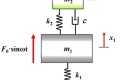












 多乐士
通过摸索发现ssh拉取会报错,直接网页访问下载会报404错误,不知道原因;但是可以通过群晖CM注册表访问下载,其方法如下:
Container Manager-注册表-设置-新增-注册表名称随便写,注册表URL填你的加速地址,勾选信任的SSL自我签署证书,登录信息不填-应用-使用你的地址,这是注册表会显示了,在搜索栏中输入映像名称,搜索结果在每一页的最后一个,你需要划到最后一个进行下载,实测可正常下载安装。
以上供网友参考。
多乐士
通过摸索发现ssh拉取会报错,直接网页访问下载会报404错误,不知道原因;但是可以通过群晖CM注册表访问下载,其方法如下:
Container Manager-注册表-设置-新增-注册表名称随便写,注册表URL填你的加速地址,勾选信任的SSL自我签署证书,登录信息不填-应用-使用你的地址,这是注册表会显示了,在搜索栏中输入映像名称,搜索结果在每一页的最后一个,你需要划到最后一个进行下载,实测可正常下载安装。
以上供网友参考。







