共计 3890 个字符,预计需要花费 10 分钟才能阅读完成。
magento的网站实在是太慢了,想了好多办法,参考了好多资料,做了很多测试,总结一下大概的步骤如下:
1、压缩js,css代码,如果有必要把所有的css,js分别综合到一个文件中,并压缩,缓存
2、清除magento模板中不必要的注释,为所使用到的图片瘦身
3、 优化magento代码,这个步骤工作量大,但可能是效果显著的步骤,不过前提是你非常熟悉magento,彻底删除不用的模块,关闭没用的block, 清除无效,无用的xml(解析xml非常昂贵的),在一个页面中尽量不要大量调用magento的image resize功能,非常消耗内存,除非你自己优化代码。
4、mysql配置优化,充分发挥你的硬件资源,下面的数值要根据你的配置调整
key_buffer_size = 512M
max_allowed_packet = 64M
table_cache = 512
sort_buffer_size = 4M
net_buffer_length = 8K
read_buffer_size = 4M
read_rnd_buffer_size = 2M
myisam_sort_buffer_size = 64M
tmp_table_size = 128M
query_cache_size = 96M
query_cache_type = 1
thread_cache_size = 8
max_connections = 400
wait_timeout = 300
5、将magento的var目录挂载到内存中,加快读取速度,如
mount -t tmpfs -o size=100M,mode=0777 tmpfs var
6、安装php加速器,如APC,XCACHE,eAccelerator,安装方法参考相关的网站
然而归于根本,最大的优化来自于对模板,对代码,对block的优化。
在Magento的优化中, Mysql的优化是很重要的,在Magento的官方网给出了有关Mysql的优化, 官方网并没有要我们把Mysql的存储引擎改为innodb, 但我觉的得这是很有必要的,当改成innodb后,还得把Mysql的配置文件修改修改下, 有时根据官方的文档来并不能成功, 这时就要看你的环境而定了, 下面给出我所配置的mysql文件给大家参考:
(继续)
[mysqld]
datadir=/var/lib/mysql
socket=/var/lib/mysql/mysql.sock
user=mysql
# Default to using old password format for compatibility with mysql 3.x
# clients (those using the mysqlclient10 compatibility package).
old_passwords=1
default-character-set=utf8
#init_connect=’SET NAMES utf8′
default-storage_engine = innodb
# To allow mysqld to connect to a MySQL Cluster management daemon, uncomment
# these lines and adjust the connectstring as needed.
#ndbcluster
#ndb-connectstring=”nodeid=4;host=localhost:1186″
[client]
#default-character-set=utf8
[mysqld_safe]
log-error=/var/log/mysqld.log
[Magento]
max_connections = 1000
max_connect_error = 10
table_cache = 1024
max_allowed_packet = 16M
max_heap_table_size = 64M
sort_buffer_size = 8M
join_buffer_size = 8M
thread_cache_size = 8
thread_concurrency = 8
query_cache_size = 64M
query_cache_limit = 2M
tmp_tables_size = 64M
key_buffer_size = 32M
read_buffer_size = 2M
read_rnd_buffer_size = 16M
bulk_insert_buffer_size = 64M
myisam_sort_buffer_size = 128M
myisam_max_sort_file_size = 10G
myisam_max_extra_sort_file_size=10G
myisam_repair_threads = 1
myisam_recover
innodb_additional_mem_pool_size = 16M
innodb_log_buffer_size = 8M
innodb_log_file_size = 512M
innodb_log_files_in_group = 2
innodb_buffer_pool_size = 3G
innodb_data_file_path = ibdata1:3G;ibdata2:1G:autoextend
innodb_autoextend_increment=512
这里主要讲的是,自己编译的Apache, 而如果是系统自带的话, Apache所需的模块, 系统会自动加载。
(继续)
#vi httpd.conf
ServerTokens OS
ServerRoot “/etc/httpd”
PidFile run /httpd.pid
Timeout 120
KeepAlive off
MaxkeepAliveRequests 100
KeepAliveTimeout 15
StartServers 100
MinSpareServers 100
MaxSpareServers 150
ServerLimit 256
MaxClient 256
MaxRequestsPerChild 40000
Listen *:80
在这里还要一些必须的Apache模块
1, mod_authz_host.so
2, mod_expires.so
3, mod_deflate.so
4, mod_mime.so
5, mod_dir.so
6, mod_rewrite.so 这个模块很重要, 当设置Magento地址重写时,要用到
7, mod_log_config.so
8, libphp5.so 你有可能用的是php4, 那就得改成libphp4.so
注意:
在安装好Apache后, 我们还能让Apache识别以php为后缀的文件
AddType application/x-httpd-php .php .phtml
好了, 到这就讲完了, 这章其实对Magento的优化不大, 但有些模块又不能少, 少了, Magento后台可能出问题
当我们安装好Magento时, 为了加快Magento的速度,我们一般还要做一些对于Magento服务的优化, 来提高Magento被访问的速度。 一般我们会从三个角度去考虑Magento的优化, 如: 安装Magento的系统; Magento模板中的代码; Magento所用到的数据库。 在这我们主要讲的是Magento系统的优化
Magento是在PHP环境下开发的, 所以优化PHP对Magento有着不小的影响,下面是Magento标准的PHP配置。
(继续)
一, 对于Magento所需的扩展, 只开启所需的就可以了
# Required extensions
extension=bcmath.so
extension=curl.so
extension=dom.so
extension=gd.so
extension=mcrypt.so
extension=memcache.so
extension=mhash.so
extension=pdo.so
extension=pdo_mysql.so
extension=mysql.so
extension=xmlwriter.so
下面的一些扩展并不需要开启, 我们可以把它们关闭
# Not needed extensions from default setup
;;extension=dbase.so
;;extension=json.so
;;extension=mysqli.so
;;extension=pdo_sqlite.so
;;extension=sqlite.so
;;extension=wddx.so
;;extension=smlreader.so
;;extension=xsl.so
;;extesnion=zip.so
事无绝对, 当你的系统环境需要某个扩展时, 可以按照需要开启
下面所要讲的, 也是PHP中优化的重点, 将会讲到二种方法,二选一就行了, 切忌, 不能同时应用二种方案
一,安装APC扩展, APC, 用来优化PHP本身, 提高PHP的运行速度
# APC configuration apecifics if it is used
extension=apc.so
apc.shm_size=256
apc.num_files_hint=10000
apc.user_entries_hint=10000
apc.max_file_size=5M
二,安装eaccelerator加速器,功能跟APC类似, 在这就不多说了。
安装好eaccelerator后,将会产生eaccelerator模块
zend_extension=”/usr/lib64/php/modules/eaccelerator.so”
eaccelerator.shm_size = “256″


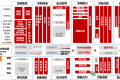













 多乐士
通过摸索发现ssh拉取会报错,直接网页访问下载会报404错误,不知道原因;但是可以通过群晖CM注册表访问下载,其方法如下:
Container Manager-注册表-设置-新增-注册表名称随便写,注册表URL填你的加速地址,勾选信任的SSL自我签署证书,登录信息不填-应用-使用你的地址,这是注册表会显示了,在搜索栏中输入映像名称,搜索结果在每一页的最后一个,你需要划到最后一个进行下载,实测可正常下载安装。
以上供网友参考。
多乐士
通过摸索发现ssh拉取会报错,直接网页访问下载会报404错误,不知道原因;但是可以通过群晖CM注册表访问下载,其方法如下:
Container Manager-注册表-设置-新增-注册表名称随便写,注册表URL填你的加速地址,勾选信任的SSL自我签署证书,登录信息不填-应用-使用你的地址,这是注册表会显示了,在搜索栏中输入映像名称,搜索结果在每一页的最后一个,你需要划到最后一个进行下载,实测可正常下载安装。
以上供网友参考。






