共计 1724 个字符,预计需要花费 5 分钟才能阅读完成。
今天再次推荐一款很不错的Magento插件,此款插件名称为: Scheduled Products
介绍: 可以按照设定的时间定时激活产品和终止激活产品,也就是某个产品说设定的开始时间一到,这个产品会自动激活,也就是状态为Enabled,再到设定的结束 时间一到,这个产品的状态又会变为不激活,即Disabled。可能有些人还没想到这个能做什么,举个例子,京东的限时抢购,价钱很便宜,倒计时,两个小 时换一批抢购的产品,这个用后台人为去操作室无法想象的。现在,你可以新建一批便宜的特价产品,设定好激活时间,相互时间错开,把这些产品归到一个分类,前台显示这个分类的产品,再用js处理下时间倒计时,一个很棒的限时抢购就出来了。
插件下载地址:http://www.magentocommerce.com/magento-connect/scheduled-products-5808.html
顺便给大家摘抄下英文介绍:
Scheduled Products
Activation and Expiration dates attributes in "Schedule Setting" tab allow you to control the active state of your products automatically.
You can read an article about creation of this extension:
How to schedule the future product activation
Issue Tracker:
Please submit all your issues to our redmine project page http://project.ecomdev.org/projects/ext-scheduled-prods. Help us to keep the extension healthy!
Important:
This extension requires cron to be enabled in Magento.
Steps after the install:
Clean Cache (System -> Manage Cache -> Flush Magento Cache)
Rebuild Flat Index (System -> Manage Index -> Product Flat Data)
How to uninstall the extension:
This extension uses custom backend models for product attribute, because Magento don't allow to store time for a datetime attribute. So you should do the following steps to remove it completely.
1. Deactivate the module in app/etc/modules/EcomDev_ScheduledProduct.xml
2. Remove the module from path 'app/code/community/EcomDev_ScheduledProduct'
3. Drop the following two columns from 'catalog_product_entity' table:
- ecomdev_activation_date
- ecomdev_expiry_date
4. Run the following query to remove attribute records from eav:
DELETE FROM `eav_attribute` WHERE `attribute_code` IN ('ecomdev_activation_date', 'ecomdev_expiry_date');
NOTICE:
If you have specified table prefix for your Magento installment, you should mention it in the above queries.
Release notes
1.0.1
- Fixed issue with timezones during activation/deactivation of the product正文完

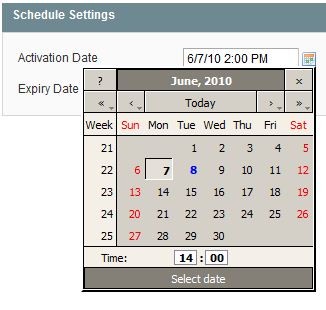















 多乐士
通过摸索发现ssh拉取会报错,直接网页访问下载会报404错误,不知道原因;但是可以通过群晖CM注册表访问下载,其方法如下:
Container Manager-注册表-设置-新增-注册表名称随便写,注册表URL填你的加速地址,勾选信任的SSL自我签署证书,登录信息不填-应用-使用你的地址,这是注册表会显示了,在搜索栏中输入映像名称,搜索结果在每一页的最后一个,你需要划到最后一个进行下载,实测可正常下载安装。
以上供网友参考。
多乐士
通过摸索发现ssh拉取会报错,直接网页访问下载会报404错误,不知道原因;但是可以通过群晖CM注册表访问下载,其方法如下:
Container Manager-注册表-设置-新增-注册表名称随便写,注册表URL填你的加速地址,勾选信任的SSL自我签署证书,登录信息不填-应用-使用你的地址,这是注册表会显示了,在搜索栏中输入映像名称,搜索结果在每一页的最后一个,你需要划到最后一个进行下载,实测可正常下载安装。
以上供网友参考。







