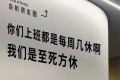共计 2546 个字符,预计需要花费 7 分钟才能阅读完成。
文章内容页面中的环绕型广告,由于比较引入注目,且不容易忽略,所以点击率比较高。要实现wordpress文章内容环绕广告非常简单。只需要在广告前面添加一个样式。
编辑主题的文章页面模板文件 single.php ,在代码中找到
[php]
<?php the_content();?>
[/php]
代码,在这行代码前面,添加下面的代码
[php]
<div style="float:left;width:360px;height:300px;">
广告代码
</div>
[/php]
上面的代码,360和300表示广告的长度,宽度,根据你的广告尺寸修改。 left 表示广告显示在左边,如果修改成 right 就表示广告显示在右边。
下面用本博客的主题文件 single.php 举个例,一来方便自己查阅,二来也可以让大家参考。
[php]
……(省略)
<div style="float:right;width:360px;height:300px;">
<script type="text/javascript">/*360*300,创建于2012-3-14*/ var cpro_id = ‘u805970’;</script><script src="http://cpro.baidu.com/cpro/ui/c.js" type="text/javascript"></script>
</div>
<?php the_content();?>
……(省略)
[/php]
上面用高亮代码标注的部分就是添加的代码。上面添加了一个360*300的广告,在文章右上角环绕文章。
免插件在wordpress首页,分类页面文章列表中插入广告
首先说说插入单个广告代码的简单方法
编辑主题首页模板文件 index.php ,找到下面这行代码
[php]
<?php if(have_posts()) : while (have_posts()) : the_post(); ?>
[/php]
在这行代码的下面添加以下代码即可。(代码中的0表示把广告插入到第一篇文章前面。修改这个数字,你可以把广告插入到任何一篇文章前面。)
[php]
<?php if ($wp_query->current_post == 0) : ?>
广告代码
<?php endif; ?>
[/php]
接下来说说插入两个以上广告代码的方法
同样编辑主题文件 index.php ,找到下面这行代码
[php]
<?php if (have_posts()) : while (have_posts()) : the_post(); ?>
[/php]
在上面这行代码前面插入
[php]
<?php $postcnt = 1; ?>
[/php]
然后再找到以下代码(注:不同的主题插入的位置有所不同,根据自己希望放置广告的位置来定。)
[php]
<?php the_content(); ?>
[/php]
在这行代码的后面添加以下代码
[php]
<?php if ($postcnt == 1) : ?>
广告代码
<?php endif; $postcnt++; ?>
[/php]
上面代码中的 1 表示把广告插入到第1篇文章后面。
如果要在第 2 篇和第 3 篇文章后面也显示广告,可以把上面代码替换成
[php]
<?php if ($postcnt==2 or $postcnt==3) : ?>
广告代码
<?php endif; $postcnt++; ?>
[/php]
下面还是拿本博客的主题文件 index.php 来举例:
[php]
……(省略)
<?php $postcnt = 1; ?>
<?php if(have_posts()) : while (have_posts()) : the_post(); ?>
<?php if ($wp_query->current_post == 0) : ?>
<script type="text/javascript">/*728*90,创建于2012-3-28*/ var cpro_id = ‘u825374’;</script><script src="http://cpro.baidu.com/cpro/ui/c.js" type="text/javascript"></script>
<?php endif; ?>
……(省略)
<?php if ($postcnt==3 or $postcnt==10) : ?>
<script type="text/javascript">/*728*90,创建于2012-3-28*/ var cpro_id = ‘u825374’;</script><script src="http://cpro.baidu.com/cpro/ui/c.js" type="text/javascript"></script>
<?php endif; $postcnt++; ?>
……(省略)
[php]
上面的高亮代码部分是插入的代码,同时运用了上面说到的两种方法。
如下所示的第一种方法表示在第一篇文章前面显示一个728*90的广告。
[php]
<?php if ($wp_query->current_post == 0) : ?>
<script type="text/javascript">/*728*90,创建于2012-3-28*/ var cpro_id = ‘u825374’;</script><script src="http://cpro.baidu.com/cpro/ui/c.js" type="text/javascript"></script>
<?php endif; ?>
[/php]
第二种方法,以下两部分表示在第3篇和第10篇文章后面分别显示728*90的广告。
[php]
<?php $postcnt = 1; ?>
view source
<?php if ($postcnt==3 or $postcnt==10) : ?>
<script type="text/javascript">/*728*90,创建于2012-3-28*/ var cpro_id = ‘u825374’;</script><script src="http://cpro.baidu.com/cpro/ui/c.js" type="text/javascript"></script>
<?php endif; $postcnt++; ?>
[/php]
这里说的是首页的修改,分类和标签等其它页面的修改一样的,就不重复了。















 多乐士
通过摸索发现ssh拉取会报错,直接网页访问下载会报404错误,不知道原因;但是可以通过群晖CM注册表访问下载,其方法如下:
Container Manager-注册表-设置-新增-注册表名称随便写,注册表URL填你的加速地址,勾选信任的SSL自我签署证书,登录信息不填-应用-使用你的地址,这是注册表会显示了,在搜索栏中输入映像名称,搜索结果在每一页的最后一个,你需要划到最后一个进行下载,实测可正常下载安装。
以上供网友参考。
多乐士
通过摸索发现ssh拉取会报错,直接网页访问下载会报404错误,不知道原因;但是可以通过群晖CM注册表访问下载,其方法如下:
Container Manager-注册表-设置-新增-注册表名称随便写,注册表URL填你的加速地址,勾选信任的SSL自我签署证书,登录信息不填-应用-使用你的地址,这是注册表会显示了,在搜索栏中输入映像名称,搜索结果在每一页的最后一个,你需要划到最后一个进行下载,实测可正常下载安装。
以上供网友参考。