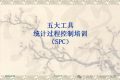共计 1204 个字符,预计需要花费 4 分钟才能阅读完成。
Magento是一个屡获殊荣的电子商务平台,这已经得到了很多的功能和选项。好吧,如果你想探索这一切,然后开始最好的办法是在本地主机(WAMP或XAMPP)安装Magento。
让我告诉你,Magento是不容易处理,因为它似乎和它比任何其他电子商务平台或任何现有的CMS脚本远远复杂。因此,为了在你的本地主机上安装的Magento,你需要按照下面的步骤,就可得到一个没有错误Magento的测试商店。
1. Download Magento from http://www.magentocommerce.com/download [ Make sure, you are downloading the latest Stable Release].
2. Make a database at your WAMP server’s phpmyadmin interface.
3. After you have downloaded the Stable pack’s zip package, extract it to your PC’s local folder and move the whole magento folder into your /wamp/www/ . So,it should be accesible at http://localhost/magento/
4. Now enter http://localhost/magento/ on your browser and it will come up with a browser installation Step-by-Step Wizard. Just proceed with it and make sure, you dont make any changes in that wizard options, if you are not sure, what you are doing.
5. The second step, where you enter the database details, will take a while, since that step stores the tables in the database. So, hold your fingers, till it shows the next step on your screen.
6. Now, the next step will ask you to enter the admin details and you are done.
7. Test your new Magento store at your browser then.
If you want to install Sample Data in your test store , then check this article.
Installing Magento on localhost, has a bug of not letting the admin to be logged onto the admin panel. So, if you want a fix to it, then check this article.




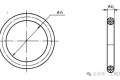











 多乐士
通过摸索发现ssh拉取会报错,直接网页访问下载会报404错误,不知道原因;但是可以通过群晖CM注册表访问下载,其方法如下:
Container Manager-注册表-设置-新增-注册表名称随便写,注册表URL填你的加速地址,勾选信任的SSL自我签署证书,登录信息不填-应用-使用你的地址,这是注册表会显示了,在搜索栏中输入映像名称,搜索结果在每一页的最后一个,你需要划到最后一个进行下载,实测可正常下载安装。
以上供网友参考。
多乐士
通过摸索发现ssh拉取会报错,直接网页访问下载会报404错误,不知道原因;但是可以通过群晖CM注册表访问下载,其方法如下:
Container Manager-注册表-设置-新增-注册表名称随便写,注册表URL填你的加速地址,勾选信任的SSL自我签署证书,登录信息不填-应用-使用你的地址,这是注册表会显示了,在搜索栏中输入映像名称,搜索结果在每一页的最后一个,你需要划到最后一个进行下载,实测可正常下载安装。
以上供网友参考。