共计 306 个字符,预计需要花费 1 分钟才能阅读完成。
连接SSH服务器刚刚离开一会就断开,不得不需要反复连接服务器,为了使SSH服务器可以保持足够的连接时间,大家可以按以下方法设置:
基于安全的理由,如果用户连线到 SSH Server 后闲置,SSH Server 会在超过特定时间后自动终止 SSH 连线。以下是设定终止连线时间的方法:
1、打开 /etc/ssh/sshd_config 文件,找到一个参数为 ClientAliveCountMax,它是设定用户端的 SSH 连线闲置多长时间后自动终止连线的数值,单位为分钟。
2、如果这一行最前面有#号,将那个#号删除,并修改想要的时间。
3、修改后保存并关闭文件,重新启动 sshd:
/etc/rc.d/init.d/sshd restart
正文完



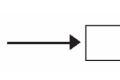

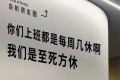










 多乐士
通过摸索发现ssh拉取会报错,直接网页访问下载会报404错误,不知道原因;但是可以通过群晖CM注册表访问下载,其方法如下:
Container Manager-注册表-设置-新增-注册表名称随便写,注册表URL填你的加速地址,勾选信任的SSL自我签署证书,登录信息不填-应用-使用你的地址,这是注册表会显示了,在搜索栏中输入映像名称,搜索结果在每一页的最后一个,你需要划到最后一个进行下载,实测可正常下载安装。
以上供网友参考。
多乐士
通过摸索发现ssh拉取会报错,直接网页访问下载会报404错误,不知道原因;但是可以通过群晖CM注册表访问下载,其方法如下:
Container Manager-注册表-设置-新增-注册表名称随便写,注册表URL填你的加速地址,勾选信任的SSL自我签署证书,登录信息不填-应用-使用你的地址,这是注册表会显示了,在搜索栏中输入映像名称,搜索结果在每一页的最后一个,你需要划到最后一个进行下载,实测可正常下载安装。
以上供网友参考。





