共计 609 个字符,预计需要花费 2 分钟才能阅读完成。
To clear Magento cache you need to login to Magento backend, navigate to System > Cache Management screen and use Flush Cache button to flush caches:
Javascript/CSS caches and Images cache can be flushed at the same screen with corresponding buttons.
If Magento admin interface is inaccessible
If you have no access to Magento admin interface due to some issue, the caches can be cleaned from the console, simply login to your Magento installation via SSH or FTP and delete all subdirectories of var/cache directory.
SSH users can use the following command to flush Magento caches:
$ find ./var/cache -type f -delete
FTP users can use the following command to cleanup Magento caches:
> mrm -r ./var/cache ; mkdir ./var/cache
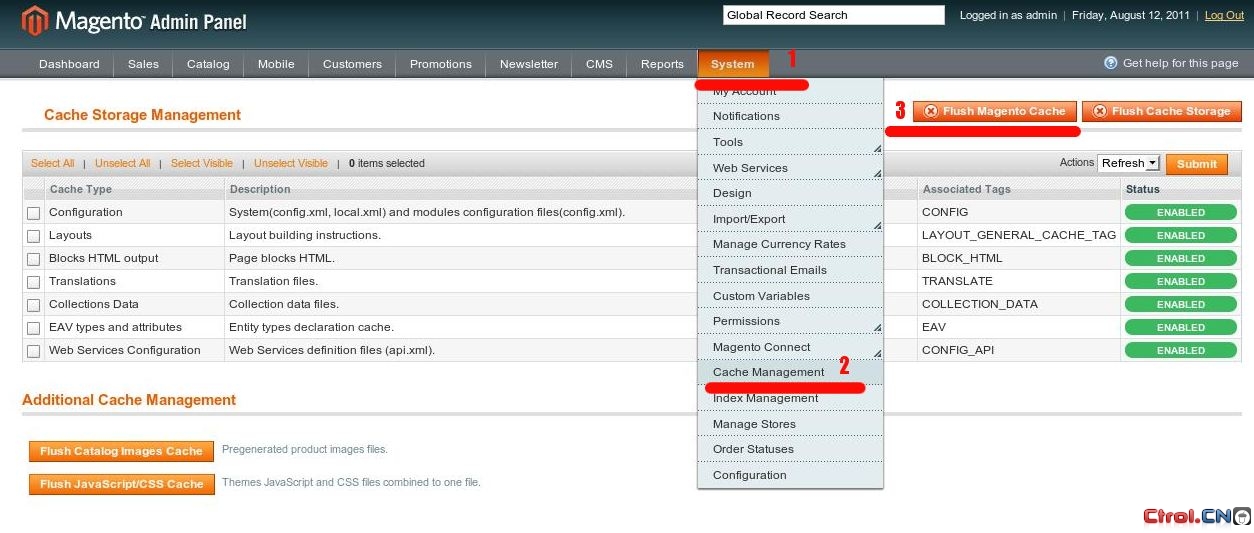















 多乐士
通过摸索发现ssh拉取会报错,直接网页访问下载会报404错误,不知道原因;但是可以通过群晖CM注册表访问下载,其方法如下:
Container Manager-注册表-设置-新增-注册表名称随便写,注册表URL填你的加速地址,勾选信任的SSL自我签署证书,登录信息不填-应用-使用你的地址,这是注册表会显示了,在搜索栏中输入映像名称,搜索结果在每一页的最后一个,你需要划到最后一个进行下载,实测可正常下载安装。
以上供网友参考。
多乐士
通过摸索发现ssh拉取会报错,直接网页访问下载会报404错误,不知道原因;但是可以通过群晖CM注册表访问下载,其方法如下:
Container Manager-注册表-设置-新增-注册表名称随便写,注册表URL填你的加速地址,勾选信任的SSL自我签署证书,登录信息不填-应用-使用你的地址,这是注册表会显示了,在搜索栏中输入映像名称,搜索结果在每一页的最后一个,你需要划到最后一个进行下载,实测可正常下载安装。
以上供网友参考。





