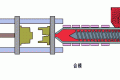共计 1774 个字符,预计需要花费 5 分钟才能阅读完成。
There are two unused product list blocks in Magento which can be very useful if you push a few buttons, edit few layouts ..
1. Promotion
Block located in app\code\core\Mage\Catalog\Block\Product\List\Promotion.php
This is basically built in featured product functionality. It reacts to “promotion” attribute which needs to be created, so let’s click
Catalog->Attributes->Manage Attributes->Create New Attribute
Attribute Code: promotion
Scope: Global
Catalog Input Type for Store Owner: Yes/No
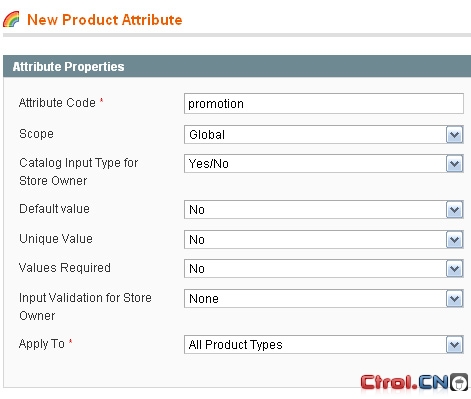
Label: Promotion (second tab)
Other params can be left alone, but it’s up to you of course. I also labeled it Promotion just for this article.
Now we need to add created attribute to attribute set, so navigate to
Catalog->Attributes->Manage Attribute Sets
select attribute set you’re using and drag promotion to General group for example.
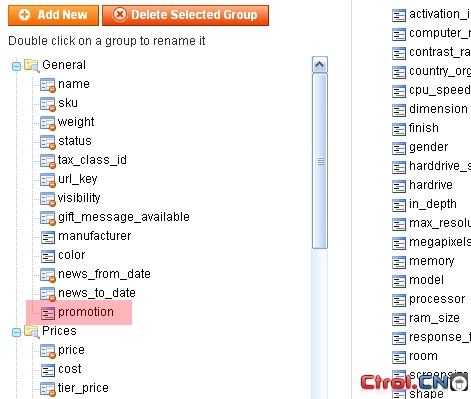
Now when you’re editing your products, there is new “Promotion” option under General tab.
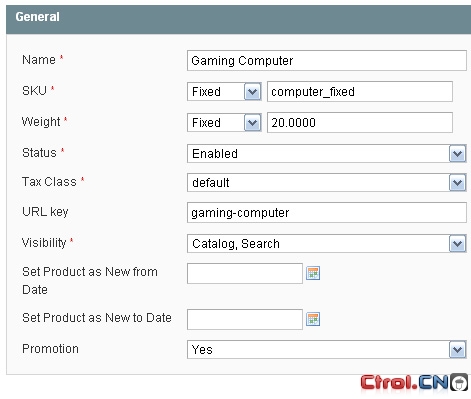
Products on which you select Yes will be shown on promotion block which can be displayed through layouts with
<block type=”catalog/product_list_promotion” name=”product_promotion” template=”catalog/product/list.phtml”/>
or as cms content with
{{block type=’catalog/product_list_promotion’ template=’catalog/product/list.phtml’}}
This attribute should really be included in default attribute set or in Magento sample data.
2. Random
Block located in app\code\core\Mage\Catalog\Block\Product\List\Random.php
This block loads random product collection from current store.
The fastest way to display it would also be something like
<block type=”catalog/product_list_random” name=”product_random” template=”catalog/product/list.phtml”/>
since it also extends product_list block, however, since it is random product listing, that toolbar has no purpose here, so create phtml that will suit your shop needs, based on catalog/product/list.phtml. For example, i’m using similar Random block to display random products in sidebar.
So long, take care, i’m off …
From:http://inchoo.net/ecommerce/magento/promotion-and-random/
















 多乐士
通过摸索发现ssh拉取会报错,直接网页访问下载会报404错误,不知道原因;但是可以通过群晖CM注册表访问下载,其方法如下:
Container Manager-注册表-设置-新增-注册表名称随便写,注册表URL填你的加速地址,勾选信任的SSL自我签署证书,登录信息不填-应用-使用你的地址,这是注册表会显示了,在搜索栏中输入映像名称,搜索结果在每一页的最后一个,你需要划到最后一个进行下载,实测可正常下载安装。
以上供网友参考。
多乐士
通过摸索发现ssh拉取会报错,直接网页访问下载会报404错误,不知道原因;但是可以通过群晖CM注册表访问下载,其方法如下:
Container Manager-注册表-设置-新增-注册表名称随便写,注册表URL填你的加速地址,勾选信任的SSL自我签署证书,登录信息不填-应用-使用你的地址,这是注册表会显示了,在搜索栏中输入映像名称,搜索结果在每一页的最后一个,你需要划到最后一个进行下载,实测可正常下载安装。
以上供网友参考。