共计 1766 个字符,预计需要花费 5 分钟才能阅读完成。
Follow these steps for upgrading Magento 1.5.10 to 1.6.0.0 on a Wamp Installation:
1. Login on windows with a user that has admin credential.
2. Backup your website database. Backup the current magento instance (the entire directory)
3. Clear all cache and sessions. You can do this by deleting all contents of c:/wamp/www/magento/var/cahce and c:/wamp/www/magento/var/session directories.
4. Download the full magento package (magento-1.6.0.0.zip).
5. Copy the zip file to the root of your current magento installation directory.
6. Unzip the package in the root directory. All the file will be extracted to a subdirectory called magento.
7. Now run the bash shell.(Cygwin bash shell in my case)
8. Navigate to the current magento instance root directory.
The path in my case was “/cygdrive/c/wamp/www/magento”
9. Enter the extracted directory from bash shell
user@computername /cygdrive/c/wamp/www/magento
$ cd magento
user@computername /cygdrive/c/wamp/www/magento/magento
$ _10. Now copy the new files back to the magento root directory. This command can take 30seconds to a few minutes depending on your PC.
user@computername /cygdrive/c/wamp/www/magento/magento
$ cp -rf * ../.11. Also copy the .htaccess file
user@computername /cygdrive/c/wamp/www/magento/magento
$ cp .htaccess ../.12. Now cleanup the downloaded files including the zip/tar.gz/tar.bz2 (.zip in my case):
user@computername /cygdrive/c/wamp/www/magento/magento
$ cd ../
user@computername /cygdrive/c/wamp/www/magento
$ rm -rf magento
user@computername /cygdrive/c/wamp/www/magento
$ rm magento-1.6.0.0.zip13. Finally, open the site’s homepage in your browser. http://localhost/magento. This will kick start the upgrade. Don’t try to refresh the page now, have some patience. When you get the home page, login to the admin interface and verify the footer displays the new version \”Magento ver. 1.6.0.0\”.
Post installation:
Depending on the extensions you have installed, not all of them may work and you will have to work on them individually.


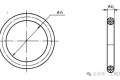
















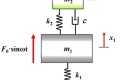




Very nice, i suggest Admin can set up a forum, so that we can talk and communicate.
Nancy
I am think about it,but ilack of time to manage it.